.png)
Google Search Console:
Stay up to date with the latest news
.png)
Google Search Console: Your Essential Free Tool for Mastering SEO
In the realm of SEO, where data accuracy and direct insights are paramount, Google Search Console (GSC) stands as an indispensable, free tool for website owners, marketers, and developers. As Google’s official platform for monitoring and optimizing search performance, GSC provides unparalleled insights into how your site interacts with the world’s largest search engine. Whether you’re troubleshooting indexing issues, refining content strategies, or ensuring technical health, Google Search Console is the cornerstone of any effective SEO strategy. Let’s explore how this tool empowers users to unlock their site’s full potential.
What is Google Search Console?
Google Search Console is a free service offered by Google to help website owners monitor, maintain, and improve their site’s visibility in organic search results. Originally launched as Google Webmaster Tools in 2006, it rebranded to Search Console in 2015, expanding its features to cater to a broader audience. GSC acts as a direct communication channel between your website and Google, offering actionable data and alerts about search performance, indexing, security, and more.
Key Features of Google Search Console
1. Performance Reports
-
Track clicks, impressions, click-through rates (CTR), and average position for your pages in Google Search.
-
Filter data by queries, pages, countries, devices, and search appearance (e.g., rich snippets, video carousels).
-
Identify high-impression, low-CTR keywords to optimize meta titles and descriptions.
2. URL Inspection Tool
-
Analyze individual URLs to check indexing status, crawlability, and rendering.
-
Submit URLs for immediate crawling or troubleshoot issues like blocked resources.
3. Coverage Report
-
Discover indexing errors (e.g., 404 pages, server errors) and valid pages excluded from search results.
-
Monitor warnings for duplicate content or pages with noindex tags.
4. Core Web Vitals
-
Assess user experience metrics like loading speed, interactivity, and visual stability.
-
Identify pages needing optimization to meet Google’s performance standards.
5. Mobile Usability Report
-
Detect mobile-friendly issues (e.g., small font sizes, unplayable content) that harm mobile search rankings.
6. Security & Manual Actions
-
Receive alerts for security issues (e.g., hacking, malware) or manual penalties for violating Google’s guidelines.
7. Enhancements
-
Monitor structured data markup (e.g., recipes, FAQs) for errors and eligibility in rich results.
-
Check AMP (Accelerated Mobile Pages) issues and mobile usability.
8. Links Report
-
View your site’s top-linked pages and anchor text from external sites.
-
Track internal links to understand site structure and content hierarchy.
9. Sitemap Submission
-
Submit XML sitemaps to guide Google’s crawlers and prioritize critical pages.
Why Google Search Console Stands Out
-
Direct from Google: Data accuracy is unmatched, as insights come straight from Google’s index.
-
Free & Accessible: No cost barrier, making it ideal for startups, bloggers, and small businesses.
-
Proactive Alerts: Instant notifications for critical issues like security breaches or traffic drops.
-
Integration: Seamlessly connects with Google Analytics, Google Ads, and PageSpeed Insights.
How to Get Started with Google Search Console
-
Verify Ownership:
-
Choose a verification method: HTML file upload, DNS record, Google Analytics, or Google Tag Manager.
-
-
Submit a Sitemap:
-
Navigate to Sitemaps and submit your XML sitemap to expedite indexing.
-
-
Explore Reports:
-
Start with the Performance report to identify top-performing keywords and pages.
-
Use the Coverage report to fix indexing errors.
-
-
Set Up Email Alerts:
-
Enable notifications in Settings to stay informed about critical issues.
-
Use Cases for Google Search Console
-
Bloggers: Identify which posts drive traffic and optimize underperforming content.
-
E-commerce Sites: Track product page rankings and troubleshoot crawl errors blocking visibility.
-
Developers: Diagnose JavaScript rendering issues or mobile usability errors.
-
SEO Teams: Collaborate using the Users & Permissions feature to grant access to stakeholders.
Pros and Cons
Pros:
-
Free access with no feature limitations.
-
Critical for detecting and resolving technical SEO issues.
-
Real-time data on search performance and penalties.
-
Integrates with Google’s ecosystem (Analytics, PageSpeed Insights).
Cons:
-
Limited historical data (16 months max for performance reports).
-
Interface can feel overwhelming for beginners.
-
Lacks advanced features like backlink analysis or keyword difficulty scores (use alongside tools like Ahrefs or SEMrush).
Tips for Maximizing Google Search Console
-
Regular Audits: Check the Coverage report monthly to fix indexing errors.
-
Leverage Query Data: Use high-impression keywords to inspire new content.
-
Monitor Core Web Vitals: Improve user experience to boost rankings.
-
Validate Fixes: After resolving issues, use the Validate Fix button to request a re-crawl.
Conclusion
Google Search Console is non-negotiable for anyone serious about SEO. While third-party tools like Ahrefs or SEMrush offer complementary features, GSC’s direct insights into Google’s algorithms make it irreplaceable. From ensuring your pages are indexed to optimizing for mobile and speed, this free tool equips you with the data needed to thrive in organic search.
Perfect for:
-
Website owners seeking free, authoritative SEO insights.
-
Developers troubleshooting crawl or rendering issues.
-
Marketers aiming to refine content strategies with real search data.
Alternatives: Pair GSC with SEMrush for keyword research or Ahrefs for backlink analysis. But for Google-specific data, nothing replaces Search Console.
Ready to take control of your SEO? Set up Google Search Console today and start unlocking your site’s hidden potential.
.png)
.png)
.png)
.png)
.png)
.png)
.png)
.png)
.png)
.png)
.png)
.png)
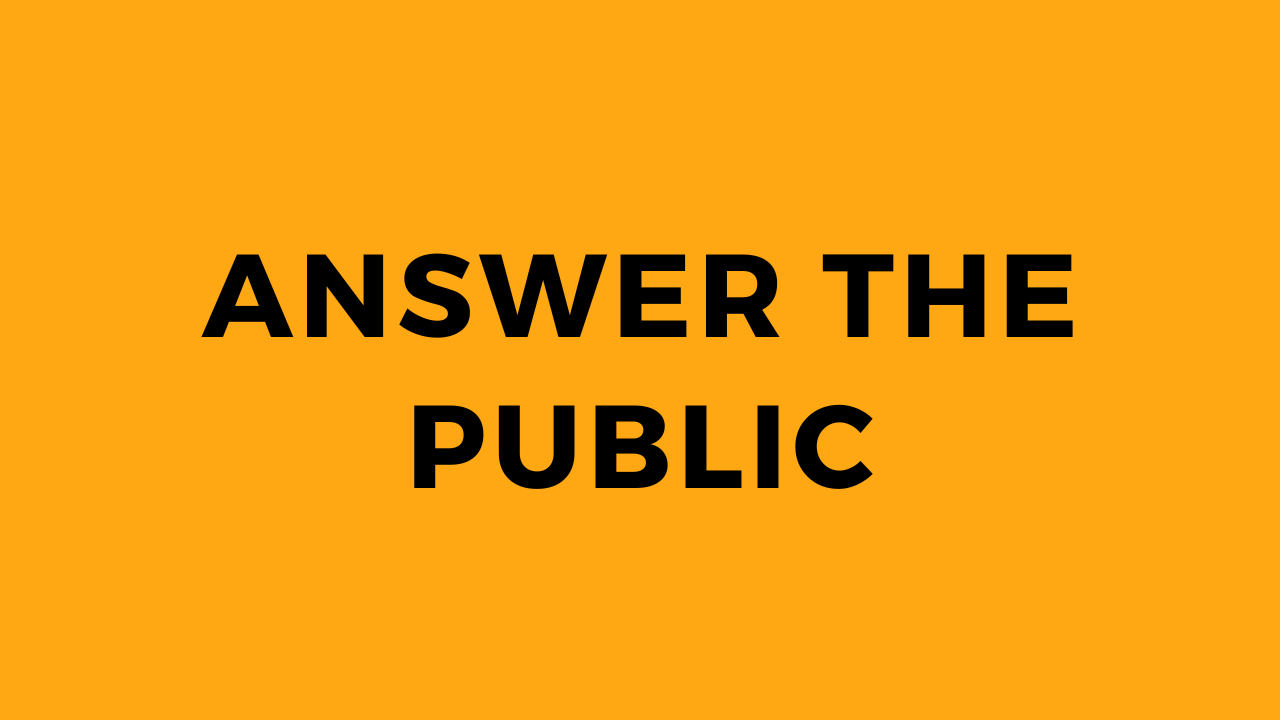
.png)
.png)
.png)
.png)
.png)
.png)
